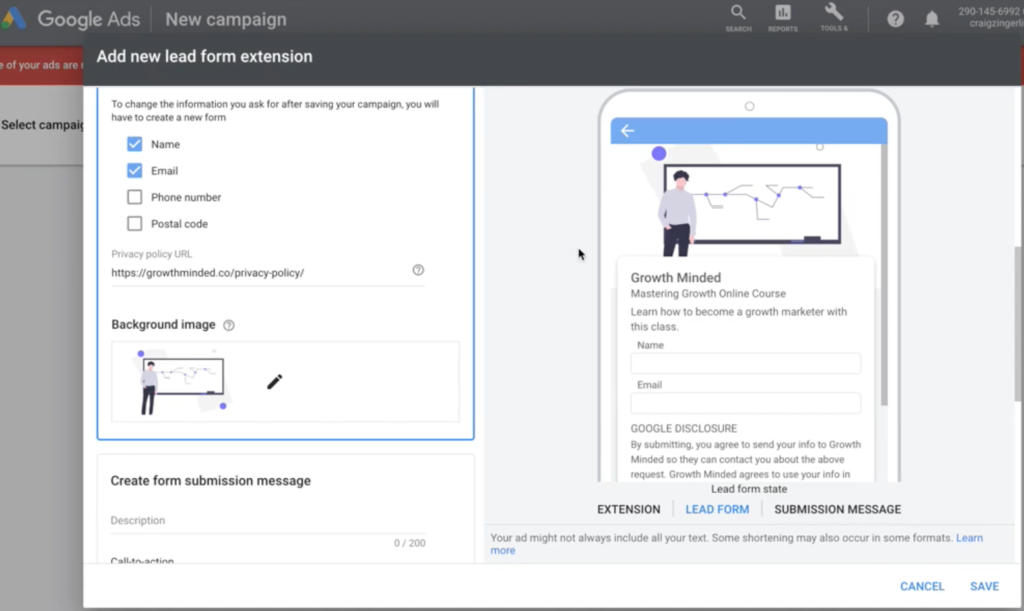Google’s new lead generation form extensions are a brand new way for marketers to capture leads right from within google search results pages. This feature – released sometime in late 2019 – enables marketers to setup a new type of extension that can be use to capture name, email, phone number & postal code. While this new extension is only available on mobile right now and is fairly limited in it’s customization options, it’s still a very powerful and new way to capture leads.
In this video below I’ll walk you through how to get started!
Full Video Transcription:
New as of October or November, 2019, Google has released a brand new feature, which I’m very excited about, and it’s a lead generation form. So, I’m going to show you how to set one up and get one running with your campaign a relatively quickly. So, we’re in Google Ad Manager. I’m going to click, “create a new campaign,” right here. So, this is pretty standard. If you’ve created Google ads before, you’ll recognize this. Now I’m going to go into leads, which is an option. And then I’m going to go into your standard search. So again, nothing new here, but you’ve got a new checkbox down here under goals. So, I’m going to click on this, “lead form submission,” which is the goal that I’m going to have for this campaign. So, this is a hypothetical campaign that we’re creating here.
So, I’m going to just going to call this, “Craig’s lead gen test,” and I’m going to leave everything else default. So, your search network, your display network, those are on by default. Some of my other modules, I cover these in a lot more detail. I’m not going to cover those in this module. We’re just going to get right down to creating this lead gen form. Everything else I’m leaving a standard, and I’ll put a $10 a day budget, and I’m going to leave my bidding alone.
So, here’s where it starts to get interesting. So again, this is all pretty standard up until here. Now what you have is what’s called a lead form extension. And so, there’s a little bit of helper text here, but basically let’s just get right in here. “Create lead form extension.” What this is going to do is it’s going to create this little extension area here, which you’ve seen with some of the other features that Google Ads has, but the difference here is that now you’ve got the ability to put a call out in with an actual embedded form. And so, you’ll notice the ad itself is similar to your normal search ad, but there’s this new extension down here.
So, you’ve got a few different options in terms of what this call out should be, so “learn more,” “get a quote,” et cetera, et cetera, et cetera. For this example, I’m going to just leave this as learn more. You can see this here. In my extension text, you want this to be something that catches the attention of the audience. So, I’ll put in, “Learn growth marketing with experts.” That’s too long. I’ll just say, “Learn growth marketing.” So, that’s fine. Obviously, a 30 character limit’s pretty short here. So, my headline, again, 30 characters. So, “Mastering Growth Online Course,” and my business name. So, you see what’s happening over on the right hand side. It’s actually pre-filling in your little ad preview here for your lead gen form, which is pretty cool.
So, “Learn how to become a growth marketer with this class,” and you’ve got 200 characters there. This is really neat. So, what information do you want to ask for? So, you can have name, email, phone number, and you can see the form dynamically updating on the right-hand side here. You do need a privacy policy. So, this is a required field. So, I’m going to put mine in there. And you actually also need a background image, which will show up right here. So, I went over to undraw.co, which is one of my favorite new websites for free vector images. It’s just undraw.co. I select this one, and you can see the background there. It doesn’t look too bad. And now I create my submission message, which is, “Thanks for your interest.” Having a hard time spelling tonight. Call to action, visit website, and then I’m going to send people to my homepage.
Great. And there’s some terms and conditions here that you should read through and a checkout. And then I hit save and that is it. So, you’ll see here now that it’s going to maximize conversions. I’ve got my site link extensions. Everything is normal here, except now I’ve got this lead form extension called, “mastering growth online course,” which is the one that I just walked you through. And from here you can save and continue. And now what you can do is you can actually apply this to all of your different ad groups and your different advertising campaigns. So, it’s a really, really quick and easy way to get started with capturing leads. In another session, I’ll actually walk you through what this looks like from the searching side. But I just wanted to walk you through that really quickly, because it is very easy to get up and running. I hope you found that helpful.